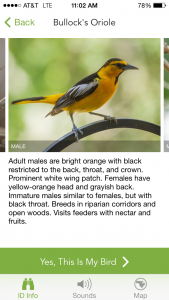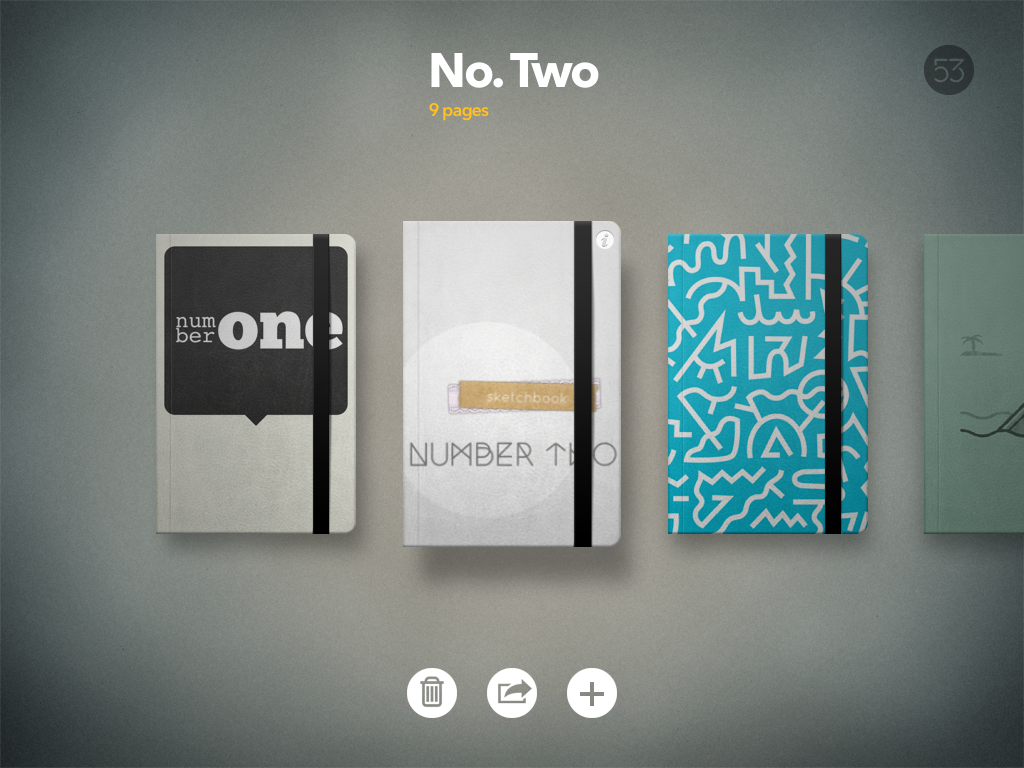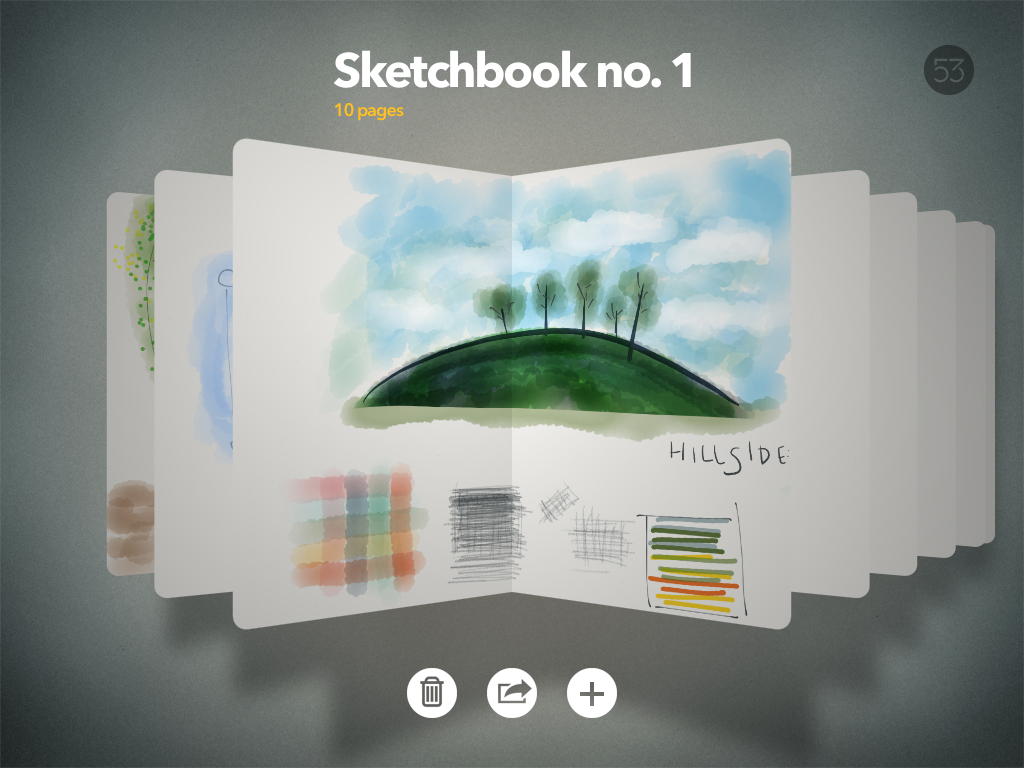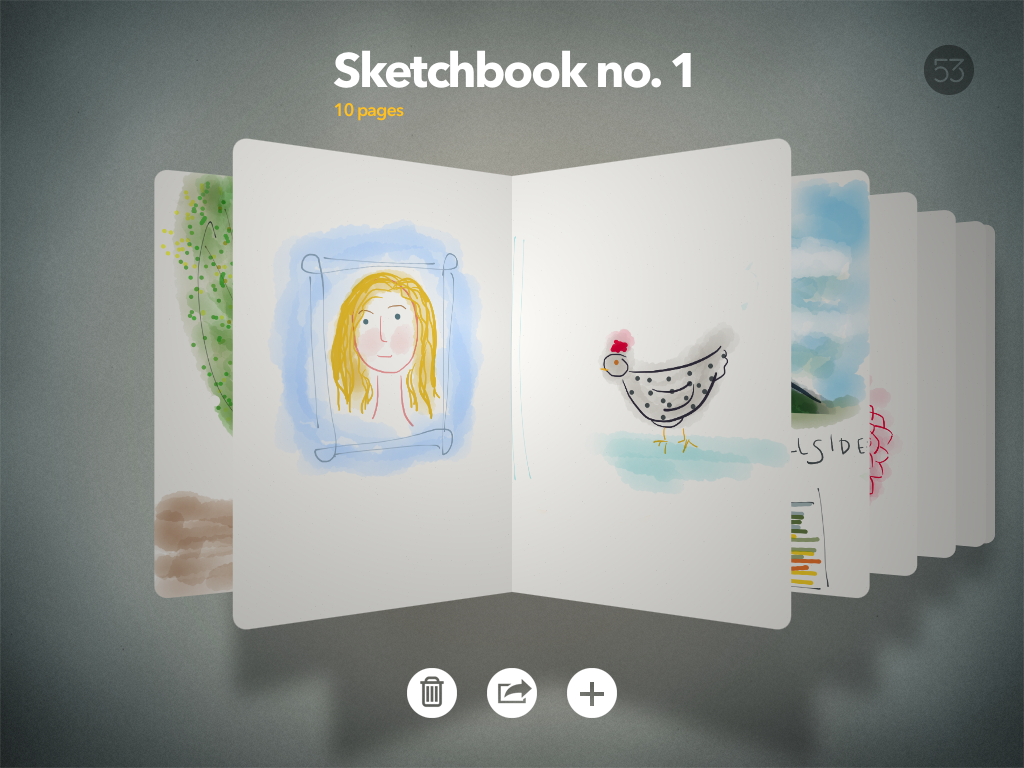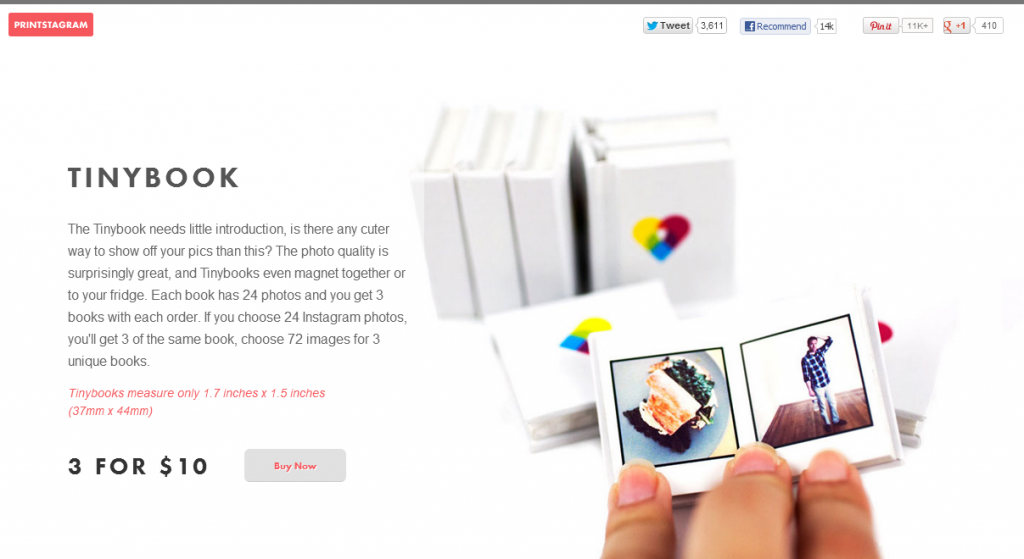At any given time I have hundreds of photos on my phone. It seems a shame to just leave them there, but it always seems like so much work to do anything else. Well, actually, it’s not really. There are several really easy ways to transform those memories and little works of art from electronic media to real life photos, which are much more fun to look at and share, and there are tons of fun ways to display your photos once you get them in your hot little hands.

First up is PostalPix, a free iPhone app (and coming soon for Android!) that makes ordering photo prints right from your phone really easy and inexpensive. The service is also really fast, shipping is reasonable, and you can even use PayPal to pay for your prints. The last order I placed got to me in just a few days. They offer a nice variety of sizes, including square prints (4×4, 5×5, and 8×8!), which means they can print Instagram and Hipstamatic photos, no problem. They also print standard sizes up to 8×10. I’ve ordered from them a couple times now, and I’ve been very pleased with the quality. The paper is nice and sturdy, with a matte finish. I’ve even downloaded some of my Nikon photos to my phone from my flickr account, and had those printed and they came out absolutely crisp and clear, and were nice enough to frame!
Here’s what I did with some of my Instagram prints from Postal Pix:

I’ve heard of encaustic painting before, but reading this post inspired me to give it a try with some of my photos. I ordered some 5″ x 5″ boards from Dick Blick, and I had some beeswax, so that’s what i used. I definitely need to practice my technique, I messed up a couple prints because I think my iron was too hot and I probably held it in place for too long. Still, I had plenty of successes too. I like the warmth and texture that the beeswax added.

PostalPix also offers aluminum prints, which are so nice. They are a bit pricier, but I ordered this 4×4 print of a photo I took while in Africa, and I love the way it looks. It’s nice and sturdy and seems to be scratch-resistant. The finish is smooth and slightly glossy. I like that it’s something different, and doesn’t need framing. I made a quick little stand for it with a chunk of wood from the yard. I sanded it a bit and then just pounded in a few nails-two in front and one in back. I have a scrap wood/stick thing going on, as you’ll see throughout this post.

Another free iPhone (and Android) app is Postagram. With Postagram you can order postcards, and have them sent anywhere in the world. What’s nice about Postagram is that you can choose not only photos from your camera roll, but also photos directly from Instagram and Facebook.
Postagram postcards are also nice, heavy cardstock, with a glossy finish. You are limited to only square photos (which you scale and crop as you place your order, if they are not already square), but the photo itself can actually be popped out of the postcard for display. You also have the ability to add a personalized message and your own little avatar. For just 99 cents, it’s a nice way to send a greeting to a friend, with the bonus of a nice photo they can save and display.

Postagram is powered by Sincerely, which is also behind the lovely Cartolina Postale app I talked about earlier this year, and several other printing apps that look fun, like Popbooth. You can also buy credits and add contacts to your address book online, to make checking out from your phone even quicker and easier.
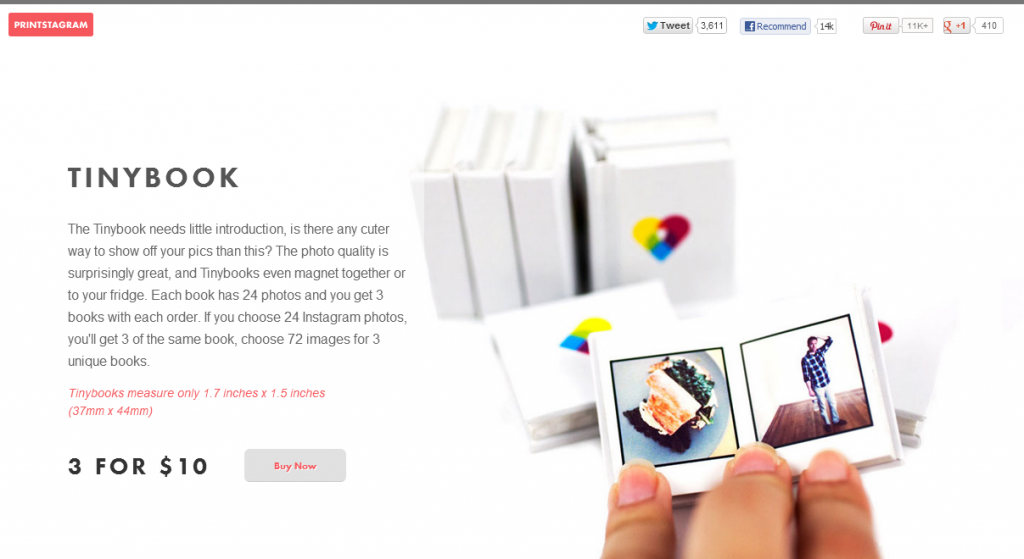
Printstagram lacks the convenience a standalone app, but it makes up for it with the variety of products. To order from Printstagram, you’ll need to go to their website and connect to your Instagram account. Then you can choose from a variety of products, from square prints-in two sizes, to stickers, mini books, posters and more. I ordered a set of the mini prints, and chose all my Africa Instagram pictures, plus a few others. They are business card-sized, and extra thick and sturdy. They came nicely packaged in a little brown box, but at the time they took quite a long while to get here, it was a good three weeks or so, and I’m not sure that they are shipping faster yet. While the company is based in California, their products are actually printed and shipped from Hong Kong. You also don’t have the option to order just a print or two, you have to order in the quantities they specify. Still, the quality is good and their products are unique, so if you’re not in a big rush, they are worth the wait.

I’m using most of my little prints in a scrapbook, but I wanted to display a few around the house as well. I found some more bits of wood and a few bulldog clips. I had some fun with paint and finishing wax, and used someCommand Picture Hanging Strips for hanging (I only recently discovered these handy little things, I love them!).


Do you need a little more iphoneography inspiration? I thought this was nice:
iPhone shooting techniques
Whew! That was a long post with a lot of photos. I hope it was helpful! Has anyone else been printing photos from their phone? Do you have a creative display idea to share?
Like this:
Like Loading...
in my wish list.